Since work-from-home will continue to be more widespread in 2023, self-promotion is essential for independent artists to get their work out there and attract an audience. Unlike social media websites, where you need many followers to promote your designs, Pinterest is a perfect platform to achieve this, especially when working with companies like Redbubble. That said, how do you promote Redbubble on Pinterest?
You can promote Redbubble on Pinterest by following these three steps:
- Open the Redbubble site or mobile app and copy the link of the artwork you wish to promote.
- Log into Pinterest and upload the link.
- Once you upload the link, name your board and tap create to begin promoting.
Pinterest is a social photo-sharing website with a pinboard-style interface that allows users to create and manage theme-based picture collections. Redbubble is great for individuals to put their artwork on the market. Still, Redbubble alone may not be enough to advertise. With that in mind, let’s look into different ways to share and promote your artwork found on Redbubble to Pinterest.
Ways To Promote Redbubble On Pinterest In 2022

It is simple to locate a certain artist’s artwork on Redbubble and begin using their designs. Still, with so many various ideas and styles currently available, you may want your items to come to mind and be more exposed to being a genuine alternative than not. That’s where self-promotion comes in, and what better way to acquire more exposure than by combining Redbubble and Pinterest?
Fortunately, Redbubble is available for Android and iOS devices and could also be accessed from laptops from the Redbubble website. If you haven’t heard of Redbubble before, there’s no better time than now to check out what this Australian-based firm offers.
Redbubble, founded in 2006 and is still growing in popularity, is an online print-on-demand marketplace where artists worldwide may offer their artwork on goods for purchasers to establish self-expression.
Buyers may choose their desired artwork from a reputable vendor and personalize it on the product of their choices, such as Redbubble T-shirts, hoodies, dresses, and even canvas prints. Once the purchase is placed, Redbubble takes over, converting the buyer’s idea into a reality that arrives at their door in around three weeks.
On the other hand, Pinterest is a social photo-sharing website in the form of a pinboard that permits users to build and maintain theme-based picture collections. Users may save works with the ‘Pin It’ button to one of their own Pinterest boards. Posting and promoting your items on social platforms like Pinterest might boost your sales.
Like Redbubble, Pinterest is also available for Android and iOS users, with its own website accessible for PC and laptop users. So, starting with using your mobile phone, here’s a step-by-step guide to uploading and promoting your designs.
Using Your Mobile Phone To Promote Redbubble On Pinterest

Fortunately, we carry our mobile phones with us everywhere, making access to the internet and apps so much easier. With both the Redbubble and Pinterest apps on your mobile, sharing links to your artwork has never been easier! That said, following these straightforward steps will get you to promote your work in no time!
Step 1: Open Redbubble And Navigate To Your Desired Artwork
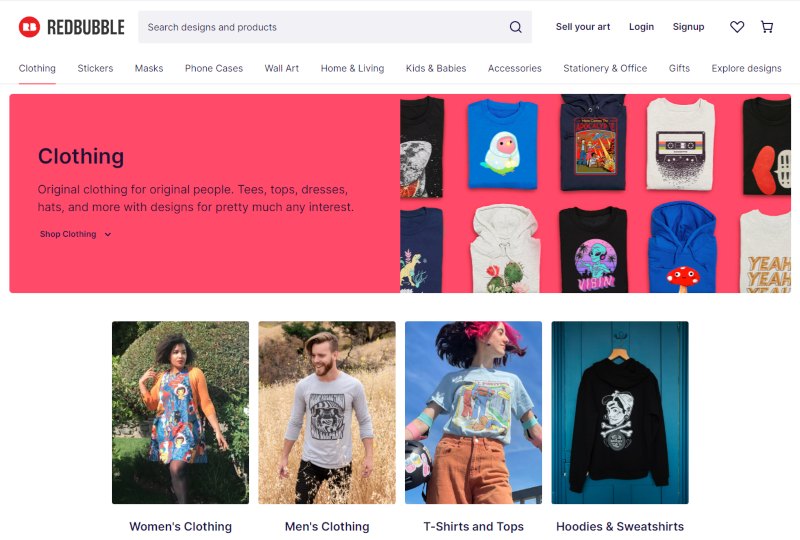
Open the Redbubble app on your smartphone and navigate to the artwork you would like to begin promoting. If you do not have Redbubble on your smartphone and only use it on a PC, then jump straight to the PC section. Otherwise, you may download Redbubble from the Google Play Store for Android users or the App Store for iOS users.
Step 2: Copy The Link To Your Artwork
Now that you have accessed the artwork you wish to promote, you must copy the link to the exact artwork you wish to promote. You can do this by selecting the artwork you wish to promote and then tapping on the three-dotted menu option found on the top right of the screen. Once you tap on the three-dotted lines, a list of options presents itself from a drop-down panel. Select, ‘Copy link.’
Step 3: Open The Pinterest App On Your Phone

Now that you have successfully copied your link from Redbubble, it’s time to upload that link onto your Pinterest account. If you do not own a Pinterest account, you can create one from the app itself. The Redbubble app can be downloaded from the Google Play Store for Android users and the App Store for iOS users.
Step 4: Upload The Link
With the Pinterest app open on your account, you will notice a ‘plus’ button at the bottom of your screen. Tap on it. As you tap on it, it will ask your permission to access your phone’s files and images.
You’ll need to grant this permission to upload files and other artwork on Pinterest. Once accepted, tap on the internet symbol, which typically looks like a ‘global world icon.’ It is where you would need to copy your link.
A textbox will pop up where you would need to tap and hold the textbox area for the ‘paste’ option to appear to paste the copied Redbubble link. Once you have inserted your link, tap on search and select the popup artworks you wish to promote.
Step 5: Name Your New Board And Begin Promoting
Once you have selected the images that belong to you and wish to promote, tap the ‘next’ button. A new board will need to be created for your Redbubble promotions. Tap on ‘Create Board.’ It is important to name your board accurately to easily be found by other customers looking for products similar to what you offer.
For example, if you have created artwork that is cute stickers for toddlers’ T-shirts, then it would be best to name it something along the lines of “Redbubble Toddlers T-shirt Stickers.” As a result, you can now add more links to that specific ‘Board’ that you have now created on Pinterest moving forward to promote more of your “Toddles T-shirt Stickers” that would be linked straight to your Redbubble page.
It also helps your image pop up more frequently when customers look for ideas around similar things to what you have to offer when using the Pinterest search engine. Now that you know the name is important and name it in a way to exactly define your item and its purpose, you can tap on the ‘create’ button.
Tips On Promoting Redbubble Through Pinterest On Your Smartphone
Once you have created a board on Pinterest and have the app running, switch to the Redbubble app from Pinterest and copy more links that you wish to add following the same copying process mentioned in step 2.
After copying another link, you’ll notice that when you switch back to Pinterest, you’ll notice a popup on the top of your Pinterest app asking you to save the link you have just copied. This process speeds things up, especially if you have many designs and ideas to promote. When you tap on the popup, it will navigate you directly to which board you would like to add the link to, making things simple and fast.
Using Your Laptop Or PC To Promote Redbubble On Pinterest
Like the mobile app, you’ll need to copy your link to your Redbubble artwork to Pinterest to begin promoting. That said, by following these straightforward steps, you will get to promote from your PC or laptop in no time.
Step 1: Head To The Redbubble Site And Copy The Link To Your Artwork
On your PC or laptop, head to the Redbubble website and navigate to your products. Since Redbubble advertises your design in many ways, select the presentation that best suits your design; for example, this could be your design on a dress, mug, shirt, pillow, etc. Next, select the design you wish to begin promoting, right-click on the image, and select ‘Copy link address.’
Step 2: Open The Pinterest Website, Log In, And Upload The Link
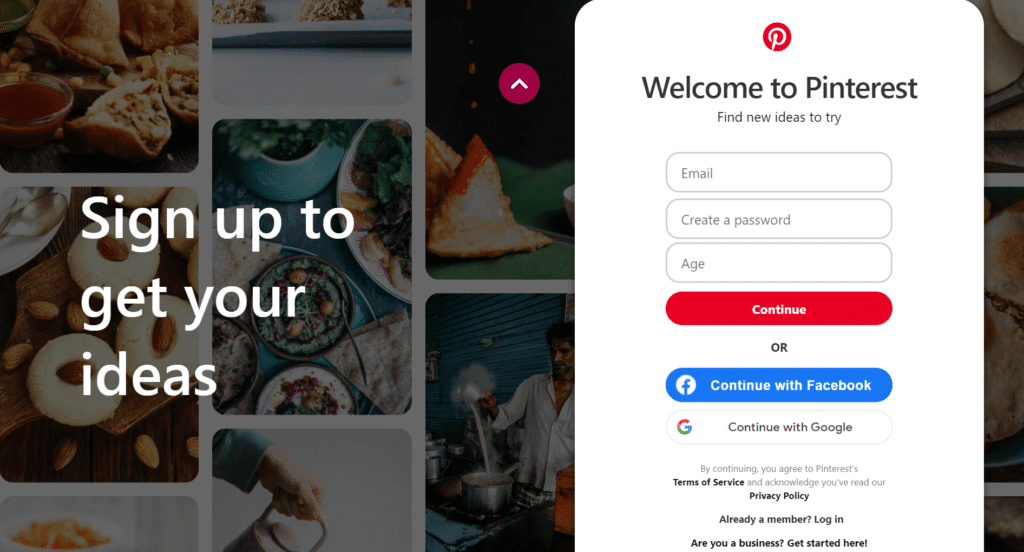
The next step is to open Pinterest in a new tab and log in. Once logged in, click on ‘Create’ found on top of the page and select ‘Create Pin or product Pin.’ Click on the ‘Save from site’ box from the new window that will pop up. Right-click in the text box area and select ‘paste.’
After pasting the link into the required field, click on the arrow found on the right side of the box. You’ll now notice a few images popup on your screen; select the images you wish to add to your pin. What’s great about promoting through your PC is that you can do multiple batches at a time. As a result, you could keep adding to your pin if it belongs to the same field you wish to advertise.
Now that you have selected the images, it will ask you to title your images. You can use the same title used in Redbubble to easily match up information when potential buyers link to your Redbubble account.
In addition, you may also add a bit of information under your title to talk about your design further. You may also add links to other websites or social media accounts here for viewers to see more about you. Finally, you can add #’s to the end of your information added below your title and tag them to be relevant to your design.
Once completed, you may go ahead and publish them to your boards or create a board for your Redbubble category.
How Do Pinterest Promotions Make An Impact?

According to Datareportal, In January 2022, Pinterest had 431 million monthly active users. Pinterest is not generally known as a platform for individuals to interact like Instagram, Facebook, or Twitter but is more of a type of search engine for ideas. Since there are millions of active users every month, getting your item exposed to the public eye with Pinterest has been an excellent self-promotion method.
Redbubble provides a lot of excellent mock-ups and ways of showing off your designs. As a result, many artists use Pinterest to promote stickers and other artwork and fashion found on Redbubble and use Pinterest to advertise their ideas and products. By exposing your work online, Pinterest helps potential clients buy into the idea of using your stickers when browsing for concepts.
Suppose shoppers deem your design to meet their requirements, then Pinterest will re-direct them to Redbubble, where they could begin ordering directly through Redbubble in the various methods offered.
When promoting their work through Pinterest, many individuals noticed an impact on their shop on Redbubble and can identify which artwork or design sells more and gains the most attention.
Also, through this self-promoting method, artists find more exposure and get potential buyers to click on your page, look at what you have to offer, and shop around. Even if they do not purchase anything, it is also a great method to inform Redbubble that people are interested in what you have to offer.
Pros And Cons Of Using Redbubble
You should consider a few factors before opening a shop on Redbubble if you are new to it, such as the advantages and disadvantages of the service. With that in mind, let’s jump into what advantages Redbubble offers.
Redbubble Pros

1. Redbubble Does All The Work
Redbubble does all the work for you regarding orders and manufacturing the product. All you need to do is simply upload your artwork, leaving you more time to make more artwork!
2. Redbubble Offers A Wide Variety
Redbubble offers and advertises your design on so many products. Including t-shirts, mugs, pillows, bags, plates, and more! With so many designs to choose from, self-promoting is a breeze!
3. There Is No Commitment Required
You are not required to order 100 mugs or 500 prints to risk them not being sold and overall losing money. With Redbubble, you can see which of your art is more popular and see which items people are more interested in buying, such as stickers or prints.
Furthermore, there is no commitment because there are no contracts involved, and if you don’t want a design sold, you simply just remove it from your store on Redbubble since you are the sole owner of your design.
4. Finding Your Work On Redbubble Is Easy
Redbubble, compared to other similar stores, has made finding your artwork much easier. So you can place keywords into your art when advertising it, boosting both self-promotions and your result being visible when customers search for specific designs.
5. Redbubble Offers Quality
Redbubble has a great reputation for the quality of the products they sell your design on. Nothing boosts your brand more than a long-lasting product. So when buyers see your design again, they would immediately refer it to its overall experience.
Redbubble Cons

1. Redbubble Is Not Very Personal
Even though Redbubble does all the work, they also keep tabs on the client and will not share any feedback with your regards to client reports. Unlike other stores similar to Redbubble, they do not allow you to contact the client. Some artists like to send a note to their buyers and have that personal connection, but you don’t get that with Redbubble.
2. Redbubble Does Not Offer Great Returns
Redbubble offers roughly between 20c and $2 per sale on a product. So unless you have a ton of designs available in the store, you will not see a lot of returns. It’s good for extra spending money, but I wouldn’t go to Redbubble and assume you would make a living from what you sell.
3. You Can’t Sell Fan Art On Redbubble
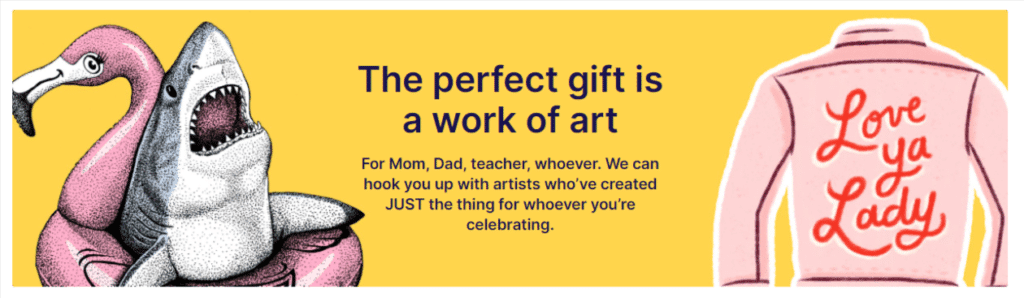
Many artists don’t mind this rule; however, fan art is a seller from many perspectives, and there is a huge market for it. However, Redbubble does not allow fan art to be sold as a design on its platform. Uploading fan art to Redbubble may result in your account being suspended.
Conclusion
Redbubble is a great platform to get some income from your artwork and recognition. However, getting more exposure by self-promoting your artwork on sites like Pinterest has many advantages since Pinterest is a visual discovery engine.
Self-promoting through Pinterest is easy whether you do it through your mobile phone or computer. Simply follow the guide above, and you’ll begin promoting in no time!
Bryan E. Robinson is the former owner of TshirtGrowth. He has sold t-shirts since 2006 through dropshipping, screen printing, vinyl printing, DTG, Print on Demand, and more. Bryan has created his own t-shirt designs through Photoshop, Canva, and other platforms, as well as worked with freelancers to create many of his designs. Besides t-shirts, Bryan has over 18 years of experience in online marketing with eCommerce, B2B SaaS, B2C products, and more.


