Sublimation printing is a great way to create a profitable business. But, to create products and projects that stand out from the competition, you’ll need the best equipment as well. So, we’ve compiled a list of the best sublimation printers for beginners in 2023.
The five best sublimation printers for beginners in 2023 include:
- Epson EcoTank ET-2720 Supertank Printer
- Sawgrass Virtuoso SG1000 Sublimation Printer
- Epson EcoTank ET-15000 Supertank Printer
- Sawgrass SG500 Sublimation Printer
- Brother MFC-J995DW INKvestmentTank All-In-One Printer
If you have a good idea of the kinds of materials you want to print on, you can easily choose the printer that best suits your needs. If you’re still unsure, we’ve put together a simple buyer’s guide to help you on your way to finding the best sublimation printer for your small business.
1. Epson EcoTank ET-2720 Supertank Printer
If you’re a complete newbie when it comes to sublimation printing, or you’re looking to keep your overall costs for a sublimation printer low without having to sacrifice on quality, the Epson ET-2720 is for you.
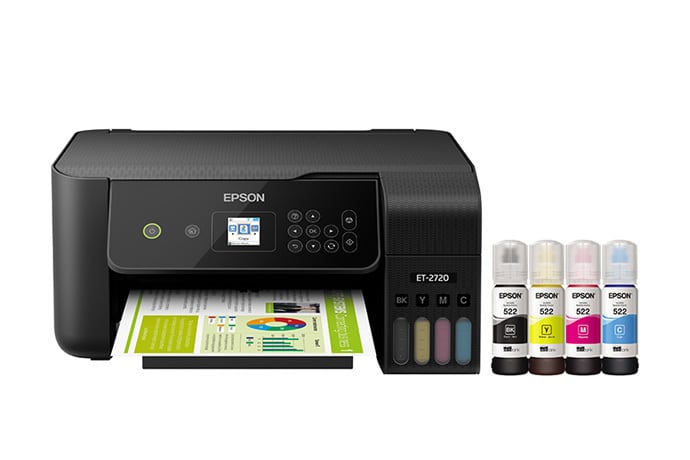
The ET-2720 is a cartridge-free printer that comes with refillable ink tanks. This can help you to save money on replacement ink. Because it has zero cartridge waste, it is more eco-friendly than some other printers on the market. It is also generally an affordable printer.
Although this printer is inexpensive, you don’t have to worry about sacrificing quality. This incredible printer gives off high-resolution images with crisp color quality, making it perfect for sublimation printing.
One of our favorite features of the ET-2720 is its modern connectivity, making it even easier to run your small business. The ET-2720 is compatible with the Amazon Alexa device, so you can use its voice-activated printing ability if you already own an Alexa! Talk about convenience!
If you don’t have an Alexa, don’t worry – you can also print wirelessly using the Epson Smart Panel App and your smartphone or tablet.
You may be slightly hesitant to invest in this machine because the ET-2720 is not marketed as a sublimation printer. But we’re here to set your mind at ease. The printer is easy to convert for sublimation printing. All you’ll need is an Epson sublimation ink kit!
Instead of filling the printer’s ink tanks with normal printing ink, you will need to fill it with the sublimation ink, and voila! You’re ready to get started.
The ET-2720 has a smaller print size, measuring around 8.5 x 14 inches. While this may be too small for larger projects, it is perfect for beginners or start-up sublimation businesses. The ET-2720’s affordability and quality greatly outweigh this small drawback.
Pros:
- Cartridge-free
- Save money on replacement ink
- Zero cartridge waste
- Works with Amazon Alexa device
- Wireless and voice-activated printing
- Easy to convert for sublimation printing
- Affordable
- High-quality printing
Cons:
- Print size limitation
2. Sawgrass Virtuoso SG1000 Sublimation Printer
Sawgrass is one of the best brands in sublimation printing today. And, if you’ve been looking for a great sublimation printer for a while, you’ve probably heard of the Sawgrass SG800. Well, say hello to the SG800’s new and improved big brother – the SG1000.

The SG1000 is a fantastic desktop printer that you can use for sublimation printing on mugs, t-shirts, wood, and a range of other materials.
However, you should note that the Sawgrass SG1000 isn’t ideal for printing on cotton fabrics. Instead, you should use polyester fabrics to ensure that your images have the high-quality, high-resolution look that we would expect from a Sawgrass printer.
The SG1000 can print back-to-back projects, so it is fantastic for practicing your sublimation skills. You can also use this printer for bigger projects, and it comes with an 11 x 17-inch standard tray. So, you can ensure that your printer will be able to undertake any printing project you can imagine.
Because the SG1000 is backward-compatible with the Sawgrass SG800, you can also use the relevant SG800 accessories, including the 13 x 51-inch bypass tray.
Although the Sawgrass SG1000 is more expensive than other printers, it is one of the most energy-efficient printers on the market. The quality of the Sawgrass sublimation ink is also unrivaled, so you can rest easy knowing that you will have access to the highest quality printing for all of your projects.
The SG1000 has Wi-Fi connectivity so that it can be used almost anywhere in your home with a Wi-Fi signal. It also includes Creative Studio software. This online designer makes it easier than ever to create new designs – even for beginners.
Pros:
- Compact printer
- Good for various materials
- High-quality sublimation ink
- Includes Creative Studio software
- Large printing tray for bigger projects
- Backward compatible with SG800 accessories
- Energy efficient
- Wi-Fi connectivity
- Ideal for multiple projects
Cons:
- Expensive for start-up businesses
- Not for cotton fabric transfer
3. Epson EcoTank ET-15000 Supertank Printer
If you want a sublimation printer that is durable and that is going to last you a long time, the ET-15000 may be what you’re looking for in a printer.

While it does require more of an upfront investment, you won’t need to replace or upgrade your printer as your business grows. And, with its refillable ink tanks, this printer may save you money in the long run!
The ET-15000’s super ink tanks can last you for up to two years, which means you can significantly cut your ink costs when using this printer. You will also save money buying cartridges, which are better for the environment and don’t create extra waste.
Because the ET-15000 is refillable, your designs and images will also cost less to print, meaning this printer gives you lower printing costs than most other sublimation printers on the market.
One of our favorite features of the ET-15000 is its built-in high-density printing chip for better design detail and accuracy and its PrecisionCore technology, which gives this printer unmatched performance capabilities.
The Epson ET-15000 is also perfect for larger runs, so it is ideal for a start-up sublimation business. It can print up to 13 x 19-inch designs, so you can be sure that this printer will suit all of your small business printing needs.
We love the 2.7-inch touchscreen, which makes using this printer super easy! You can also use your smartphone or tablet to make use of the Wi-Fi Direct feature, which means that you can print your designs straight from your device without your printer being hooked up to the internet.
The ET-15000 also offers full desktop printer capabilities, including faxing, scanning, and printing, so you can use your printer any way you like. All you’ll need to do is change the type of ink you’re using in your ink tanks.
Pros:
- Durable
- Save money on ink
- Eco-friendly
- Zero waste
- Low printing and operation costs
- High-density printing chip
- PrecisionCore technology for better performance
- Good for larger runs
- Wi-Fi Direct capabilities
Cons:
- Higher up-front cost
4. Sawgrass SG500 Sublimation Printer
When you’re starting a sublimation business, you want things to run as smoothly as possible. So, if you want a sublimation printer that you won’t need to convert with sublimation ink, the Sawgrass SG500 is a fantastic choice for you.

With the SG500, it’s as easy as plugging it in and getting to work. It also has Wi-Fi capabilities, which give you the opportunity to print your designs and projects wirelessly.
It’s also a great addition to your sublimation business equipment because it has an overall lower running cost than other printers. Because the SG500 is sold as a sublimation printer and not a traditional printer with sublimation capabilities, you don’t need to worry about additional costs or accessories.
The SG500 is also energy efficient. It runs an automatic maintenance cycle, which means that it will always be ready to print. This makes it an ideal choice for bigger printing batches or cycles.
Unlike a traditional printer with a paper tray, the SG500 incorporates a roll bar feeder. This is another great feature that puts this printer ahead of the competition.
As a beginner to sublimation printing, you won’t have to worry about paying for expensive design software. The SG500 comes with free Creative Studio design software and a Print Manager, so it has fantastic design software packaged as a bundle with the printer.
The only drawback of the Sawgrass SG500 is that it isn’t compatible with cotton fabrics, so you would need to use a polyester fabric for t-shirt sublimation. This can easily be overlooked, though, because of the SG500’s incredible abilities compared to other printers on the market.
Pros:
- No need to convert the printer for sublimation printing
- Comes with preloaded sublimation ink
- No need to set up – plug and print
- Wireless printing capabilities
- Low running costs
- Energy efficient
- Runs automatic maintenance cycle
- Good for multiple back-to-back projects
- Comes with free design software
Cons:
- Not able to print on cotton fabrics
5. Brother MFC-J995DW INKvestmentTank All-In-One Printer
Brother is a well-known household name when it comes to printer brands. The MFC-J995DW is a traditional printer, and so it comes with both traditional and sublimation printing abilities. By investing in this printer, you’ll be getting a 2-in-1 machine with endless possibilities.

The Brother can be converted into a sublimation printer by changing the cartridges. While this can be a learning curve for beginners, it is easy to get the hang of – so you won’t need to worry about the learning curve.
When it comes to your ink, you’ll also never have to wonder about your ink levels. The built-in Brother Intelligent Page Gauge will automatically alert you to your ink levels, so you’ll never run out.
As a small business owner, it’s always better to have a device that can connect to other devices to make managing your business that much easier. The MFC-J995DW can connect to your Amazon Alexa for voice-activated printing and also connects to most smart devices for wireless, hassle-free printing.
What we love most about this printer is that it can work as both a traditional printer and a sublimation printer for a super affordable price. The only drawback with this is that it has limited printing sizes because it is marketed as a desktop printer.
But, if you’re starting and you need a sublimation printer for smaller products or projects, then this is the printer for you.
Pros:
- Compatible with Amazon Alexa
- You can easily convert it for sublimation printing
- Has traditional printer capabilities
- Quick, easy printing
- Intelligent Page Gauge indicates your ink levels
- Connects to almost any smart device
- Wireless printing
- Voice-activated printing
- Affordable
- 2-in-1 printer
Cons:
- Limited printing sizes
- Cartridge-based printer
Sublimation Printer Buyer’s Guide
As a small business owner, you may not know exactly what to look for when it comes to sublimation printers. We have taken the liberty of marking down the most important features to look for in a sublimation printer for beginners.
These features include the quality of your print, the overall performance of the printer, and its connectivity capabilities.
The quality of your print should always be of a high standard for your business to succeed and for your projects to be of superb quality. The starting point of a superb print is the ink that is used and the material that you are printing on.
The ink should always be high-quality ink and should always be manufactured by the same company that sells the printer itself. If the company does not sell sublimation ink, you should look for a printer that has brand-compatible ink. It would be best if you also were sure that your printer could print on the materials you base your projects on, whether it is fabric, wood, or even mugs.
The sublimation printer should also handle multiple printing jobs without needing too much downtime. When you’re starting a small business, you need to be able to produce products as quickly as your orders come in. Therefore, your printer should be able to keep up with the demand.
Lastly, your printer should be able to have great connectivity capabilities. If you can control your printer or print your projects via a smart device, you will be able to have more control over your projects.
Conclusion
Now that you have a better idea of what you should look for in a sublimation printer and a list of the top five sublimation printers for beginners, you are ready to invest in the right equipment for your business.
So, what are you waiting for? Let’s get printing!
Bryan E. Robinson is the former owner of TshirtGrowth. He has sold t-shirts since 2006 through dropshipping, screen printing, vinyl printing, DTG, Print on Demand, and more. Bryan has created his own t-shirt designs through Photoshop, Canva, and other platforms, as well as worked with freelancers to create many of his designs. Besides t-shirts, Bryan has over 18 years of experience in online marketing with eCommerce, B2B SaaS, B2C products, and more.


